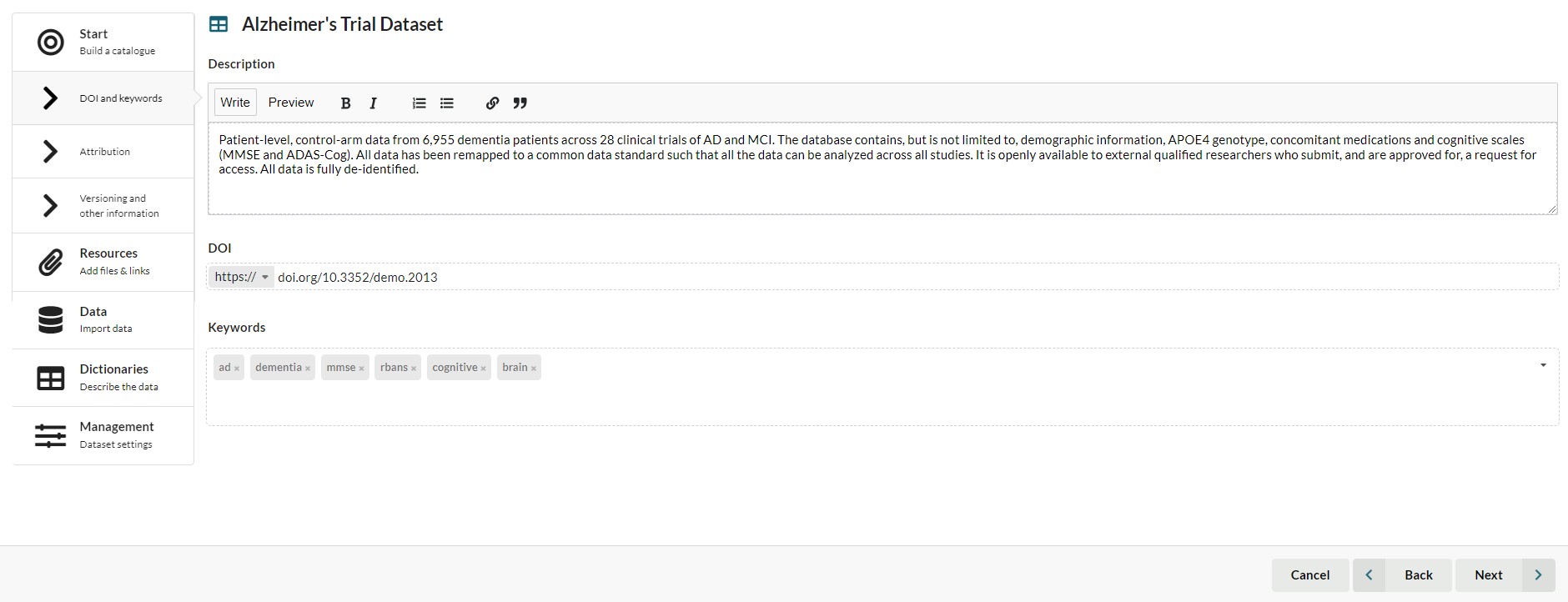Blogs & News
DRE Feature Highlights Q1 2024
In April, Aridhia hosted its Feature Highlights call for DRE customers, drawing attention to recently released features in Workspaces and FAIR Data Services, as well as giving an update on the projected roadmap of the year ahead. Let’s take a look at some of the highlights.
FAIR Data Services
Data Access Request Redesign
The DAR process in FAIR saw a significant update, moving data requests from a modal-based view into a dedicated tab of their own. With the introduction of dataset conditions of use, the workspace selection portion of the process has moved up to the front for a smoother experience given the new possibility that only certain workspaces will be eligible to receive a given dataset. Users will now be given an indication of whether or not they or someone in their workspace have already made a request for that data.
Dataset Creation
After reviewing customer feedback, the decision was made to update the dataset creation process to make it much more structured and intuitive. A new dataset creation wizard has been added to streamline the creation of new datasets in FAIR. To start, rather than using whatever the default set catalogue template is, users can now select from all active templates and build their dataset to those specifications. You are also prompted to address the management settings upon creation (dataset visibility, request workflows, cohort selection, etc.), rather than the dataset automatically adopting the default values.
Duplicate Dataset
Many of our customers will use a standardised system for their metadata and can now duplicate datasets. As an example, OMOP datasets all have the same dictionaries, so being able to duplicate them quickly and easily is ideal. Duplicated datasets are initially set to private and non-requestable, just like new ones. The duplication process gives you an identical dataset with the same dictionaries, but doesn’t pull across any of the underlying data, or inherit any of the same users apart from the data owner themselves.
Validation
The new data validation feature can be utilised to ensure that a dataset’s metadata and dictionaries match the underlying data. Users now have more visibility on the state of validation. Mismatches can be solved by editing the dictionaries in the UI, or an API endpoint can be employed to update the underlying data. These conversion jobs generate reports, so you still have an audit trail of any incremental changes made to the data.
Workspaces
Roles and Permissions
Roles and Permissions
There is now increased flexibility for user roles in Workspaces. Hub Administrators can now define new workspace roles, bringing the permissions model more into line with FAIR. Administrators start from the base of an existing role and can then add or remove permissions from it. One recent use case from a customer: removing the ability to upload directly to shared file system, and instead ensuring users are only able to upload to the workspace Inbox. This allows all content moving into the workspace to first be reviewed by an admin before being disseminated to the rest of the team. After an initial bedding-in period for the purposes of further testing, this feature will be available to Tenant Administrators.
Inbox Review
As a result of scenarios like the one above, it became necessary to include the ability to preview files held in the workspace Inbox. Read-only access allows for decision-makers to make informed decisions on whether individual items match the approval criteria to enter a workspace.
Secrets
Users can now add ‘secrets’ to a workspace. API or SAS tokens used to be available as text files within the workspace file system, and as such, were vulnerable to modification or accidental deletion. Secrets are now added through the UI, and can be called programmatically from our built-in apps (RStudio and Jupyter Notebook) as well as customer-created Shiny applications.
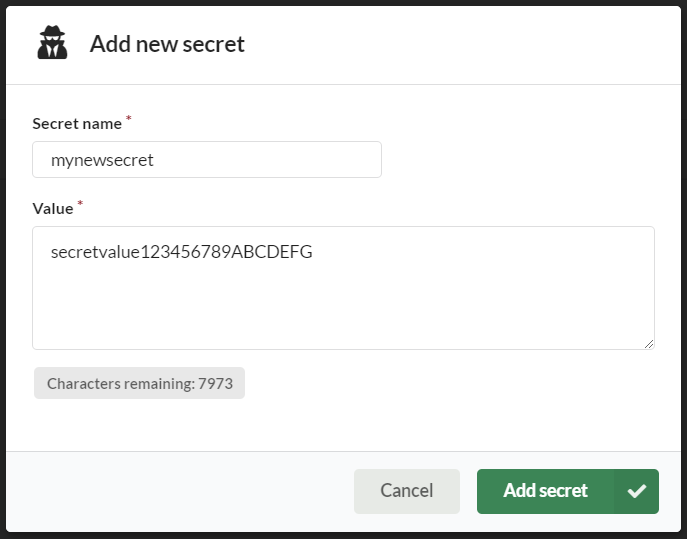
Adding a new secret to the workspace
Restrictions
Mentioned in a previous blog on data use conditions in the DRE – this allows administrators to apply formalised data use conditions or terms and conditions to a workspace that users must agree to before being granted access. Perhaps a particular set of data is going to be delivered to the workspace and the admin team want to ensure that everyone with access is adhering to specific rules surrounding its use. Links can also be inserted if customers are using electronic signature management solutions like Docusign. Acceptance of the conditions is audited. Aridhia provides a templated data use agreement developed by HDR UK in our Knowledge Base article.
New Virtual Machine List
The Virtual Machine view in Workspaces now has an updated UI, providing improved clarity and information. The request of virtual machines is now available here as well. Logging a request will not automatically grant permission for this: our Service Desk has business processes in place on an individual customer basis, ensuring that customers still determine what the specific approval workflow will be.
Refresh of Audit
Users will soon see a new look to the workspace Audit. While the functionality will remain largely unchanged, it will offer a more streamlined experience in line with the wider platform experience.
Keep an eye out for further Feature Highlights to come later this year.
April 29, 2024
andrew
Andrew joined Aridhia in January 2018 to support the Enablement Team. He studied Ecology and Animal Behaviour at the University of St Andrews before working in various sales and marketing positions for technology companies. Outside of sales/marketing, Andrew also provides client support for the likes of Great Ormond Street Children's Hospital and the European Prevention of Alzheimer's Dementia Consortium (EPAD).