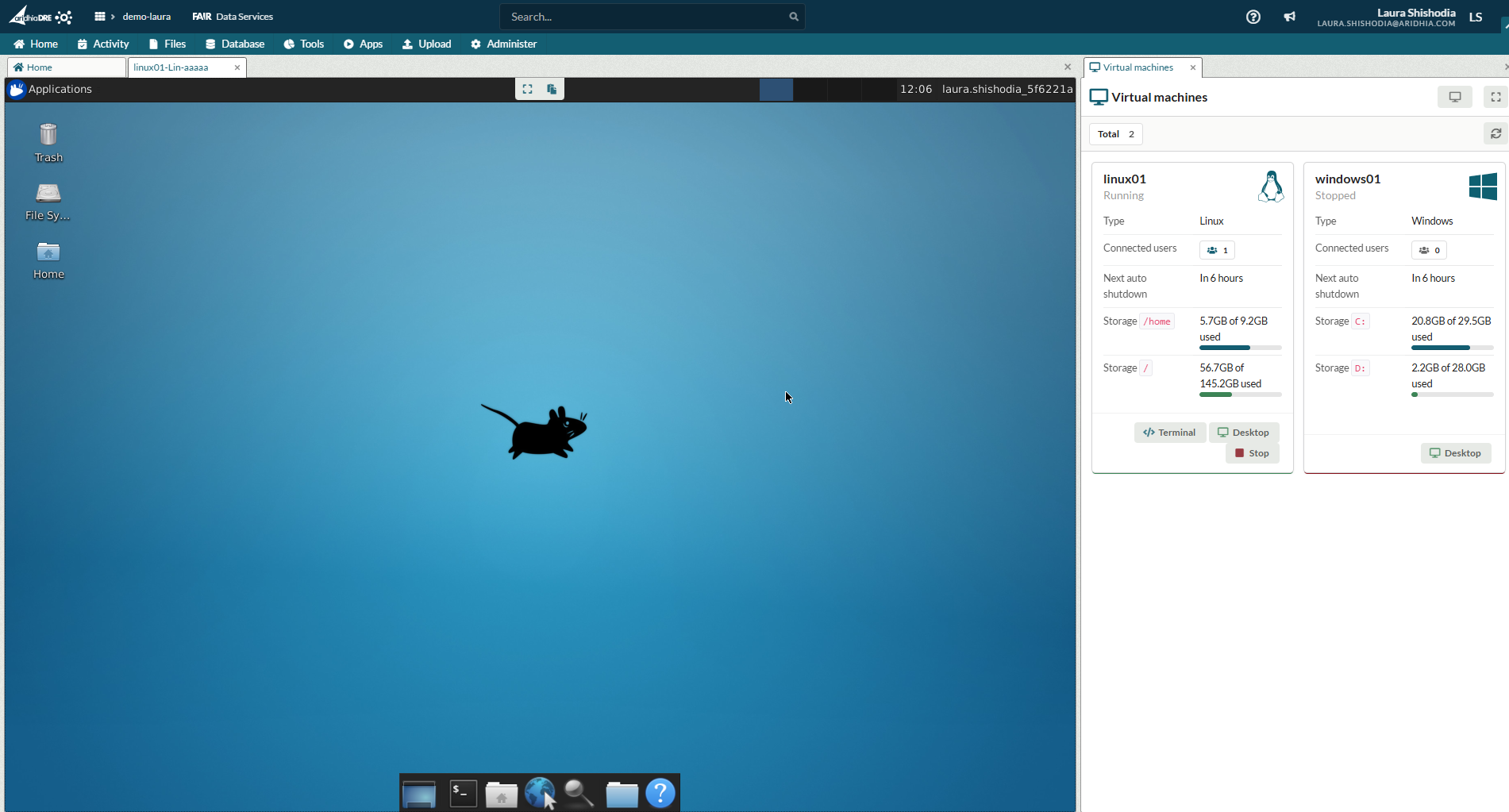Blogs & News
Workspaces: The Latest Updates in 2025
It’s been a while since we have blogged about specific Workspaces features, so I thought it was a good idea to update on what we’ve been working on so far this year.
Network restrictions
Firstly, we are now putting the final touches on Network restricted workspaces. These allow administrators to lock workspaces down so that they can only be accessed from specific IP address ranges. This can enable the use of personally identifiable information (PII) in compliance with strict data governance policies making the workspaces more secure and better served to cope with identifiable information. This feature is being rolled out now, so keep your eyes open.
Schemas
We have also enhanced or workspaces so that they can now host Database tables organised in schemas. Workspace users can now assign their new tables into schemas for better organisation and clarity; we also anticipate this being a huge advantage when using OMOP or other common data models where tables can have the same name. For tables organised into schemas in FAIR, these schemas will now persist in the user’s workspace. This enhancement makes it easier to manage multi-source, harmonised data within a single workspace.
Customisable Workspace Layout
Another way that we have made workspaces easier to use is the introduction on flexible layout. Workspace users can now drag their tabs around inside their workspace and organise them side-by-side and on top of each other so they can see multiple panels at once. This should help when you’re trying to work in one panel (like a file editor) and want to reference another (a DB table).
Storage capacity indicators
While working with data, some users reported that they were sometimes hitting storage and disk limits on their workspace VM. To aid them, we have improved our VM cards to now include remaining storage capacity indicators. The card information will be updated every 5 minutes and for users in a Linux VM they will also receive a notification on their VM desktop when their drive is nearing capacity.
VM Blob Access
While I’m on VMs… we have also linked them up to workspace storage; we now have Direct Blob Storage access from VMs. Storage can be found in a “~/blob” directory on a VM and does not require to be manually mounted. This is aimed to streamline workflows and improve storage capacity on all VMs; it also lets users work with Blob data in their VM tools.
Background tasks
Finally, we have added the ability to run R or Python scripts as a background task directly in a workspace. Jobs can be kicked off from the file menu and run on existing workspace infrastructure. Tasks can run for up to 24 hours and output is automatically saved to a dedicated workspace folder. This feature is perfect for long-running analyses, batch processing, or overnight model training.
These updates are part of our ongoing mission to make the Aridhia DRE the most secure, flexible, and researcher-friendly platform for collaborative data science in healthcare and life sciences.
If you have any feedback or want to see a demo of these features in action, please get in touch with our team or visit the Aridhia DRE Knowledge Base for more information.
June 11, 2025
Laura Shishodia
Laura joined Aridhia in March 2019 as the Product Owner for Workspaces, having previously worked in the Fintech sector. Laura’s role involves creating and maintaining the product backlog, defining the features of Workspaces and working with the development team to improve the product. Outside of work, she spends all of her spare time with her horse, Brutus.